Collector mode
ManaBox offers a dedicated mode to assist collectors in its pursuit to collect cards. To access it, navigate to the Collection tab in the app. Open All collection, and at the bottom, tap the Collector button. This will switch the view to Collector Mode.
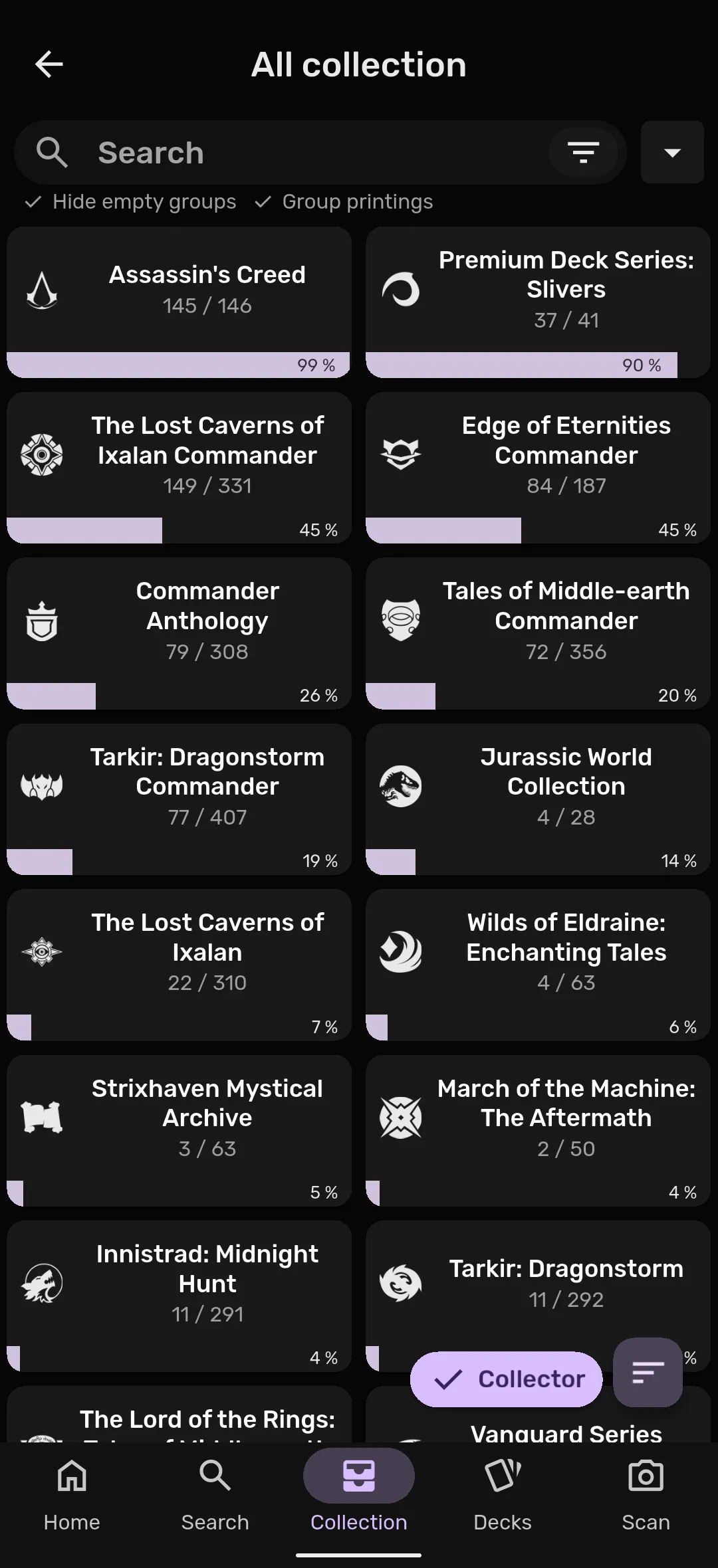
The app offers multiple ways to customize how the collector mode works in order to fit most common needs. The different options can be adjusted using the collapsible menu at the top and the collapsible menu at the bottom (near the Collector button).
Group printings
By default the collector mode shows all the cards available in a set and its subsets (promos and alternate frames). Sometimes, you might want to ignore different versions and just know if you have the card or not. So you can use the group printings option to group all the cards with the same name in a single entry.
Collector groups
When opening collector mode it groups your cards by set. From the bottom menu you can change how the cards are grouped. You can group them by Card type, Color, Rarity and Set. These groupings can also be combined. For example, you can first group by set, navigate to a particular set, and then group again by a different criterion, like color.
You can customize how the groups are sorted from the bottom menu. The available options are: Total cards, Collected cards, and Percentage of completion.

Card grid
When not grouping by any criteria, or when entering one of the collector groups you will see the cards in a grid. You will see which of the cards you have, or you are missing and you can select them (long press) to add them to your collection.
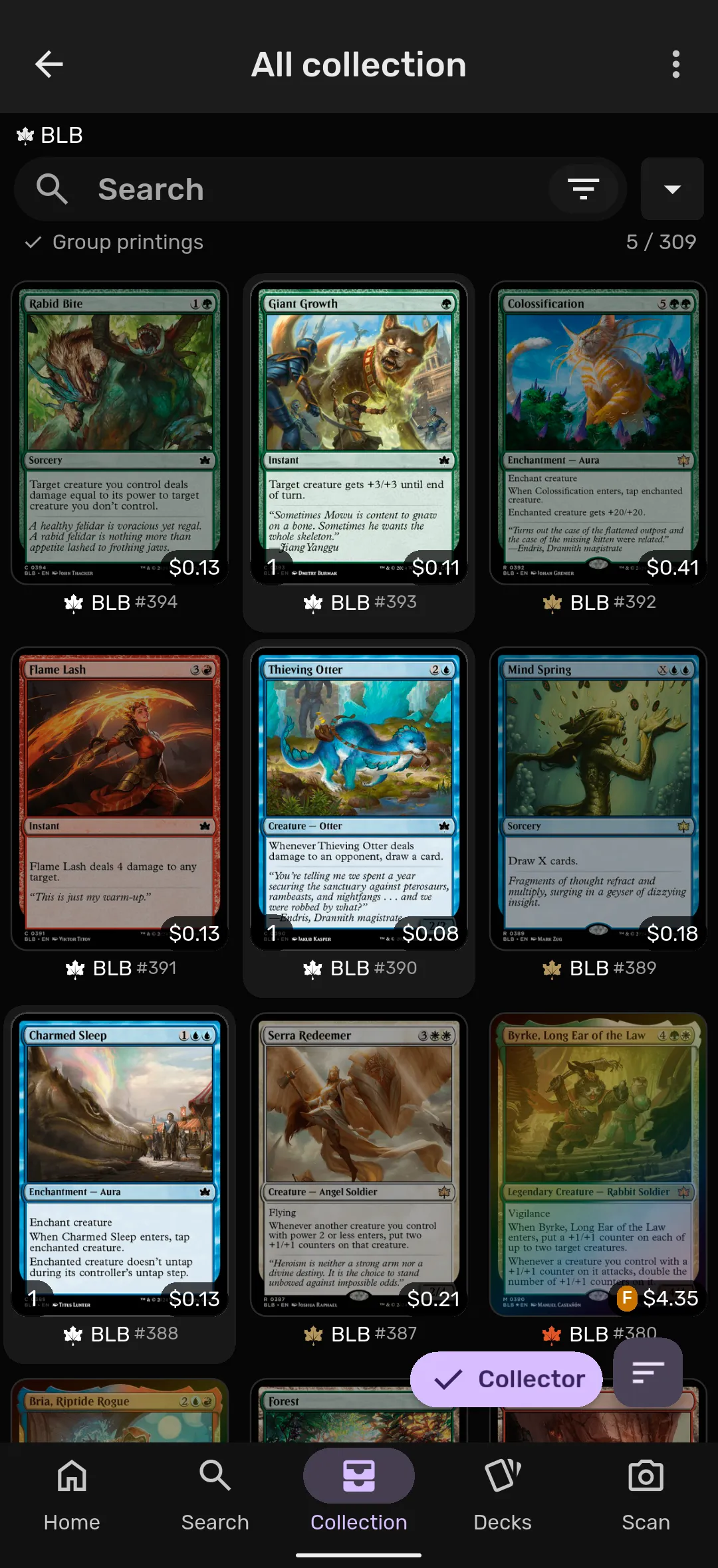
Example use cases
-
I want to collect all the dragons. Collector mode works with all the filters available in the advanced search. In this case, you could apply a type filter for dragons to see all the ones you own across all sets. For this types of use case, you might also want to enable the Group printings option, allowing you to ignore promos and different printings you might not be interested in.
-
I want to see the cards that I don’t have from a new set, considering other cards I own from other sets. If you’re only interested in new playable cards that you don’t already have in other versions, you can use the advanced search filter Sets with the option Reprint, additionally to the group printings option.
Showcase video
Here’s a practical example to guide you.
