Getting started
Creating your first deck
To create a deck you only need to provide a name and its format. After doing so, you will be presented by the deck screen.
Adding cards to the deck
To add cards to the deck you can use the search bar. Just type a card name and press the + icon on its tile. This will add a version automatically, but you can change it tapping on the card before adding it and then on the pencil icon.
When you are searching for cards you have additional options:
- Advanced search filters
- Change the board where you are adding the cards.
- Collection filter. The search will only return cards that are in your collection binders.
Adding basic lands
You can add basic lands in two ways:
- Using the regular search. Just type the basic land name.
- Using the collapsible menu near the search bar. From here you can also, after adding other cards to the deck, autofill the lands based on the amount of mana needed.
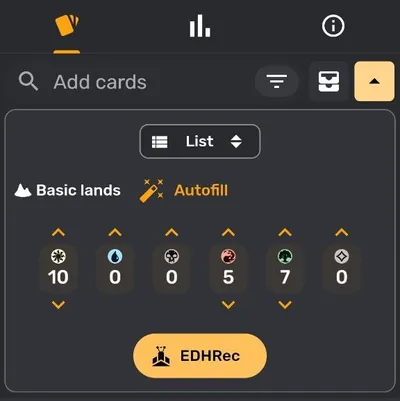
Deck stats
The deck includes a stats section where you can see the mana value curve, the mana production, the mana costs distribution, the types distribution and the tokens produced by the cards in the deck list.
Deck value
The third tab contains a section to show the total value of the deck, based on the individual value of the cards in each price provider. This can be configured to ignore some boards, basic lands or only consider some tags. Additionally you can quickly buy the filtered cards from the selected provider.
Simulator
At the bottom of the third tab you can enter the deck simulator where you can goldfish your deck. Get random initial hands, draw cards, as well as different functionality to simulate the deck. This is a great tool to test the deck before commiting to playing it in real life.
