Getting started
The app includes a card scanner that uses your device’s camera to automatically detect the card you have. This is extremely convenient for quickly starting to track your entire collection and decks.
Scanning tips
To have a better experience scanning your cards we recommend the following:
-
Use a plain colored background with good contrast like a white sheet of paper. This improves the scanner’s ability to correctly detect the card borders.
-
Likewise, good lightning conditions, avoiding glares in the cards and shadows.
-
Try to avoid overlaping cards, as it might interfere with the border detection.
-
It should work with sleeves, but the glare added by the plastic by some lights might make it fail to find the borders.
We try to make the scanner work in all kinds of situations, but if you follow these steps and still have issues, you can contact us at [email protected]. We would appreciate it if you could send us some example photos of the backgrounds you are using so we can improve the algorithm.
Recommended scanning workflow
The scanning process is designed to be smooth and efficient, letting you scan all the cards you need in a single “session” without interruptions. Before you start, we recommend exploring the different menus to customize your scanning experience.
Quick controls & shortcuts
In the menu at the bottom you can:
- Select whether the card is normal or foil.
- Choose the correct set and language.
- Indicate if you have more than one copy of the card.

Customize your scanning session
Use the top-right menu to customize your scanning experience.

Scanned cards overview
By tapping the first button in the top-right menu, you can view all the cards scanned during the current session. This allows you to scan everything you need and review the results afterward.
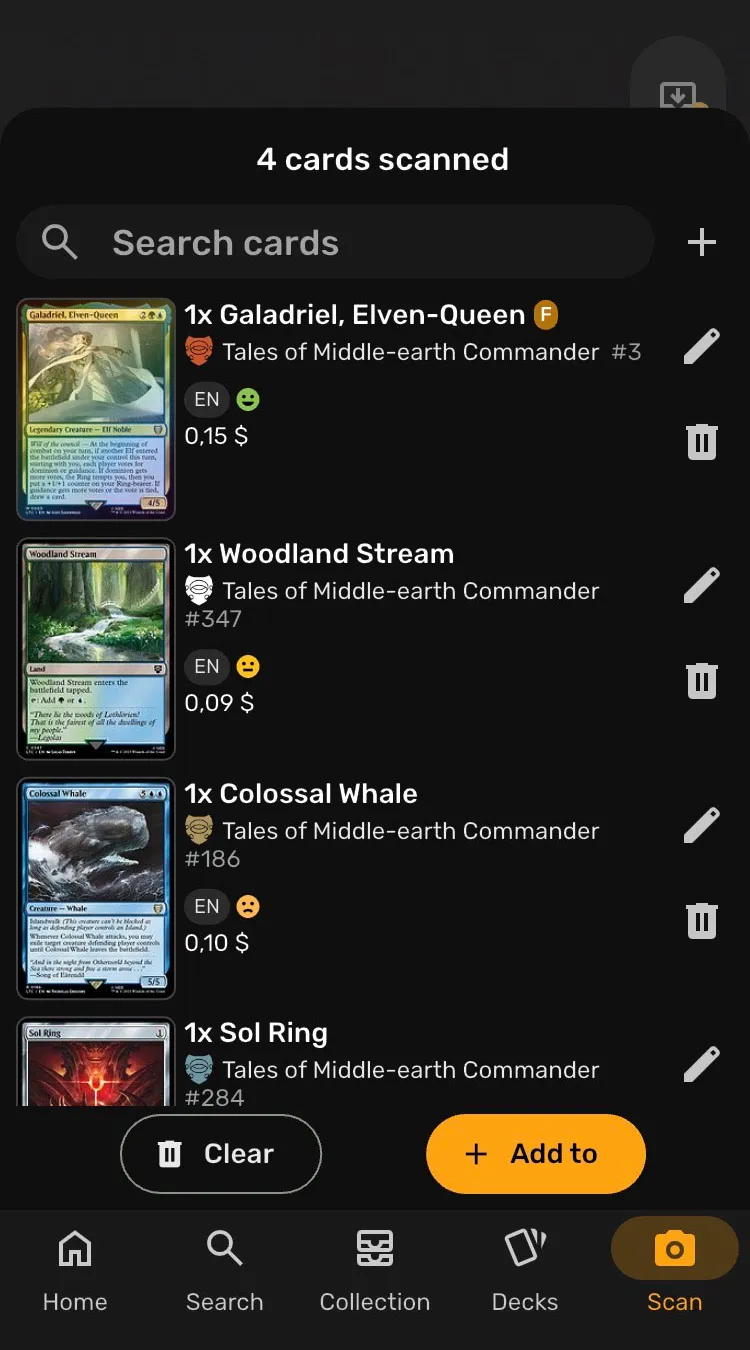
Tapping the pencil icon lets you adjust various details, including the set, language, condition, purchase price, alterations, misprints, and also check whether a card is already in your collection, on a list, or in any deck registered in your collection.
For example, in this case, the card Sol Ring appears 5 times in the collection, is not on any list, and is included in 8 different decks.
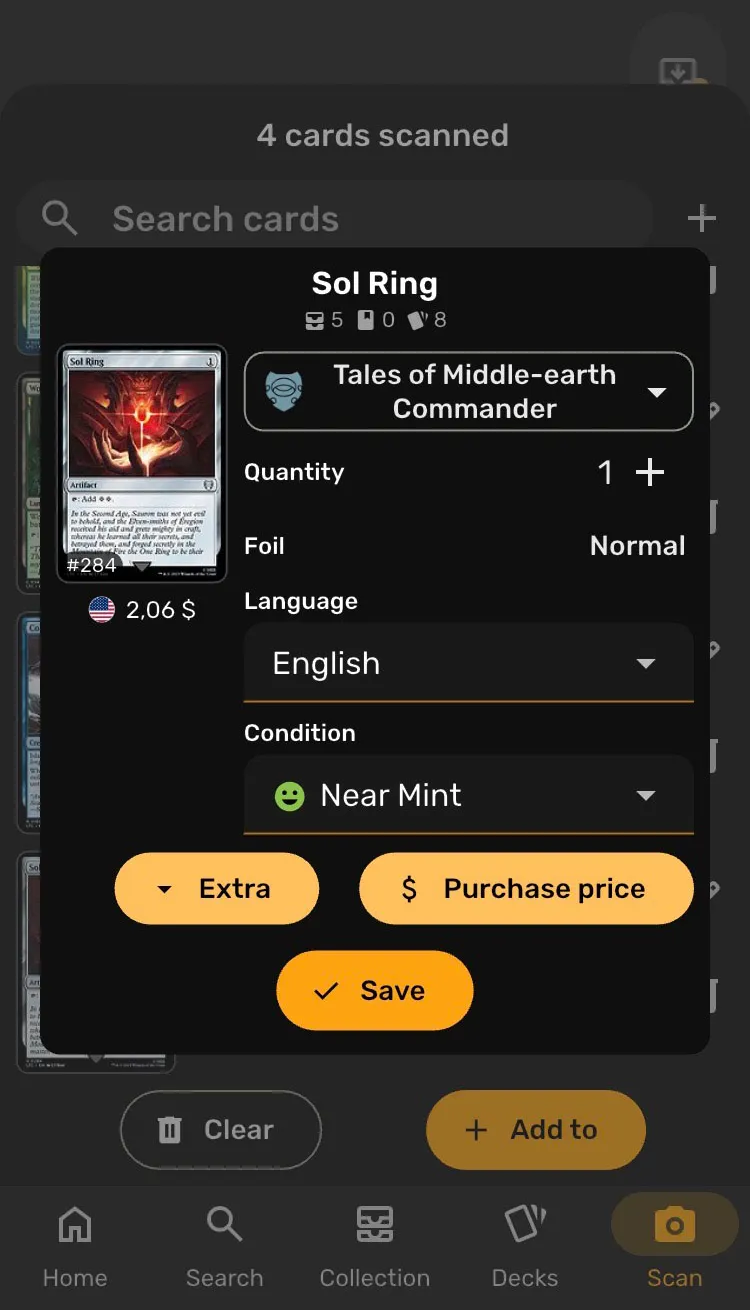
Quick mode
You can turn Quick Mode ON or OFF either from the second button in the side menu or in the scanner settings. When enabled, the app will automatically select the first matching version. Off mode is a stricter option because in cases of ambiguity, the system requires manual confirmation of the correct card version.
Remember that the scanner identifies cards based on their artwork.
Scanner settings
In the scanner settings, you can:
- Lock one or more sets to target a specific set and avoid having to change sets constantly.
- Choose whether to prioritize foils when possible.
- Enable scan sounds.
- Display total value of scanned cards. You can choose to ignore cards valued under $1.
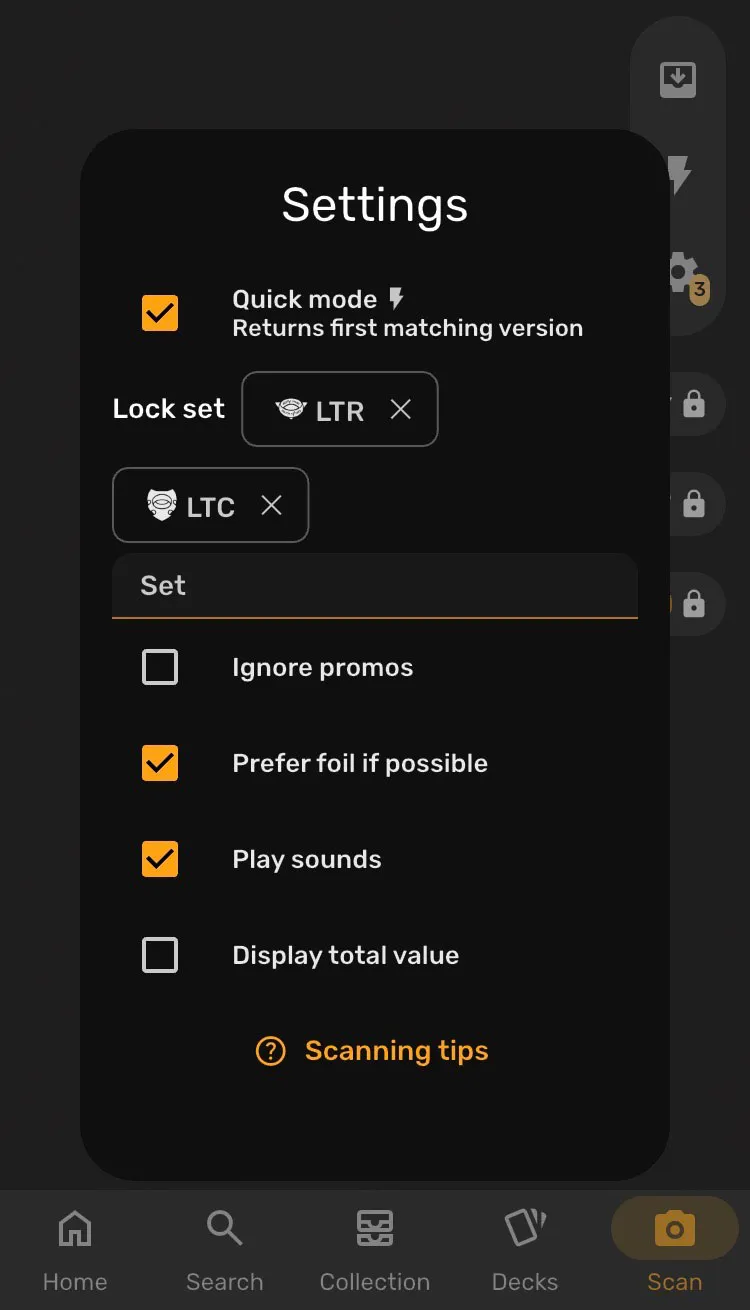
Showcase video
Discover how to scan your cards quickly and add them to your collection.
